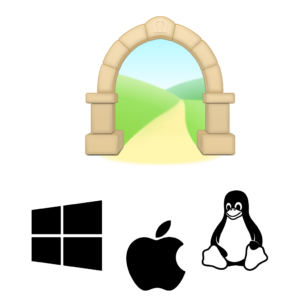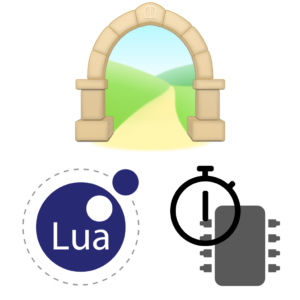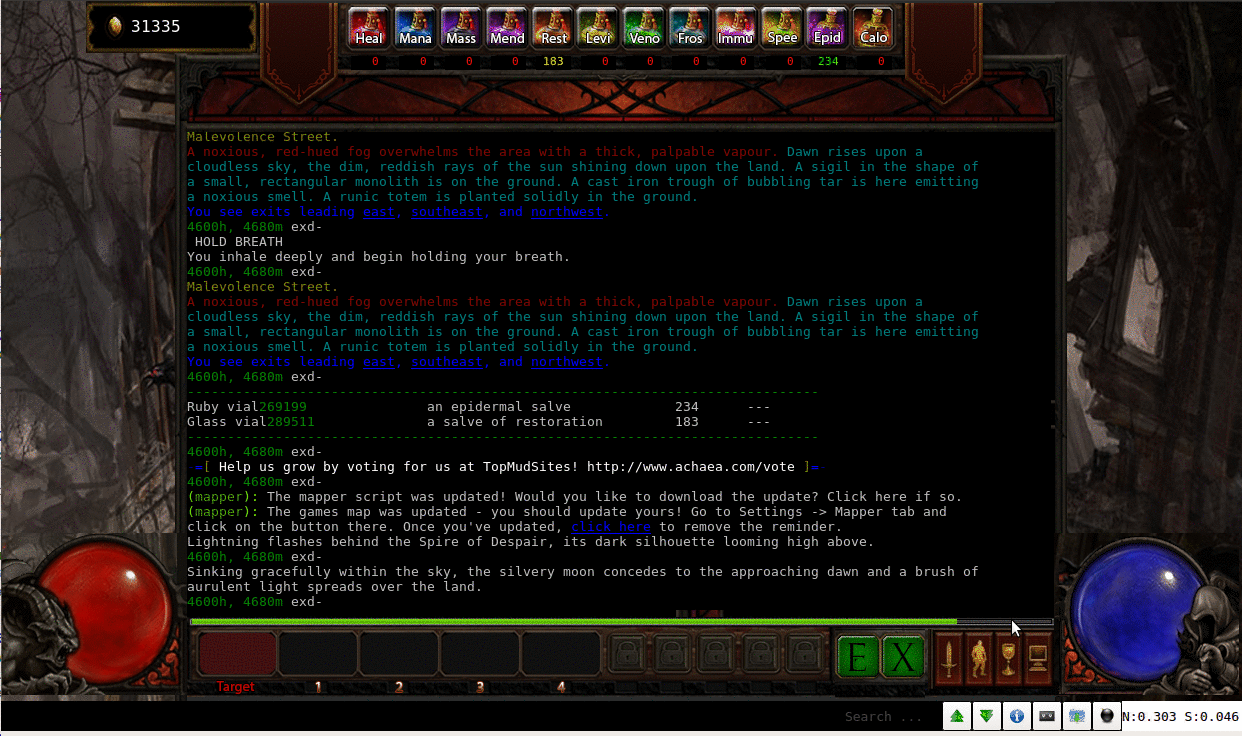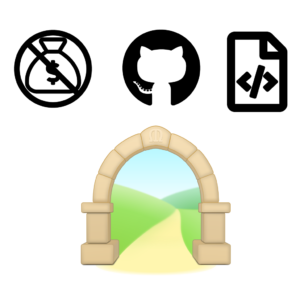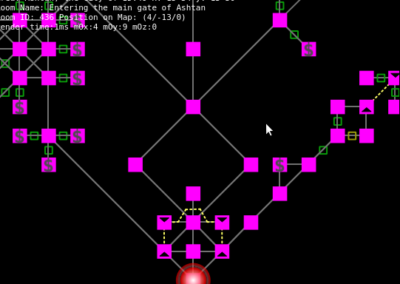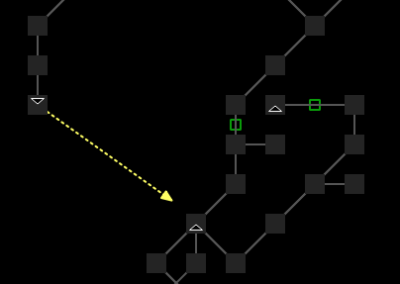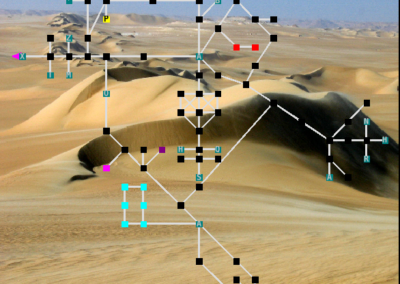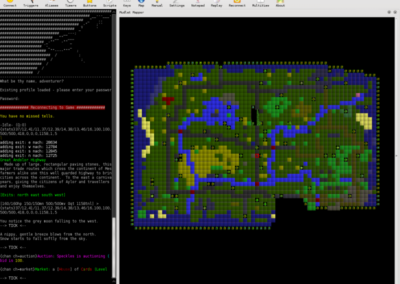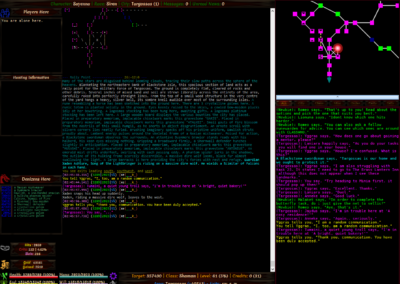Play immersive, multiplayer, pure-text games on Mudlet.
What is Mudlet?
Mudlet is a platform for gaming and enhancing game-play primarily with MUDs.
Mudlet provides a toolkit and supports a wide variety of protocols for players and creators to tailor an immersive game-playing experience. MUD creators can use Mudlet to add visual flair or build features into their text games. MUD players can utilize the Mudlet toolkit to script and automate parts of their gameplay or add their own visual customization for game data.
Outside the realm of MUD games, Mudlet has even been used to provide automation and features in 3D games which support in-game chat and a Telnet or similar server-console protocols.
What are MUDs?
A MUD (/ˈmʌd/; originally Multi-User Dungeon, with later variants Multi-User Dimension and Multi-User Domain),[1][2] is a multiplayer real-time virtual world, usually text-based. MUDs combine elements of role-playing games, hack and slash, player versus player, interactive fiction, and online chat. Players can read or view descriptions of rooms, objects, other players, non-player characters, and actions performed in the virtual world. Players typically interact with each other and the world by typing commands that resemble a natural language. – Wikipedia
It’s the type of game you’ll fall in love with for its ability to tell a story, have epic combat raids, devious politics, or just have a grand time with your new friends.
Key Features
- Fully Customizable User Interface
- Multiple Simultaneous Games
- Comprehensive Mapping System
- Powerful Lua Scripting and API
- In-Application Script Editor
- Import / Export Profile Data
- Various MUD Protocol Support
- Secure Connection Support
- In-App IRC Client & Lua API
- Supports Discord Rich-Presence
- Accessible for visually impaired players
Mapper
A powerful, 2D and 3D mapper with built-in pathfinding.
Mudlet News
3.19 – Better dark themes support, more translations
Better dark themes support, more of Mudlet translated for Chinese, German, Russian and Italian, and mapper improvements are all in this update! More internalisation Big thanks to all of the translators who worked to translate Mudlet! German translation is up 10% and...
3.18 – Dictionary, Trigger colors, Update note
This update lets you select and add more languages for spell-checking; indicators for different trigger types are back by popular demand; Mudlet shows available updates; and much more... More spell-checking dictionaries Until now, Mudlet would check the correct...
3.17 – Secure connections, easier mapping, HiDPI, and more! (3.17.1)
We have a ton of new features for you in this first release of Mudlet in 2019: secure connections, easier mapping for many games, support for HiDPI and more! This is the biggest Mudlet update since 3.0 in recent years. Secure connections Secure connections (SSL/TLS)....
Hop in
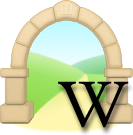
Mudlet’s Documentation is available via the Mudlet Wiki. Translations and enhancements are welcome!
Join Community Forum or Discord server for sharing, developing, and getting support.
Mudlet source code, issues and feature requests available on Github. Translations and enhancements are welcome!