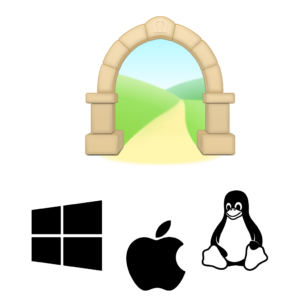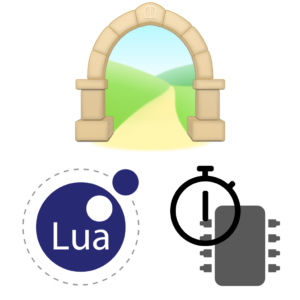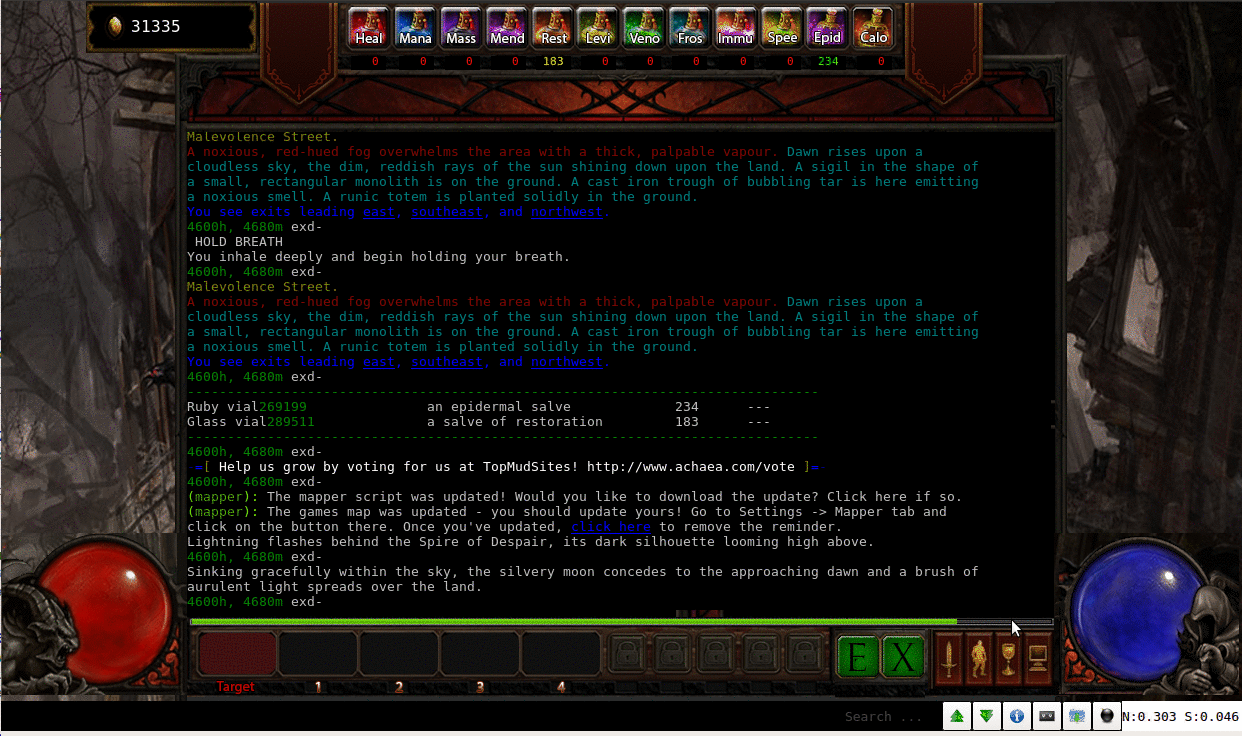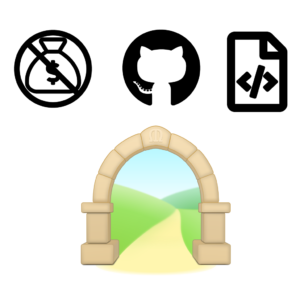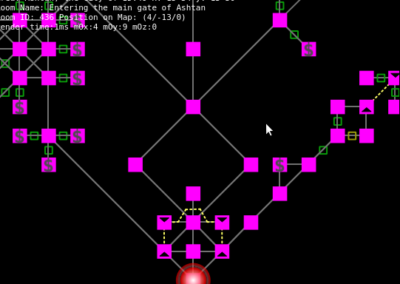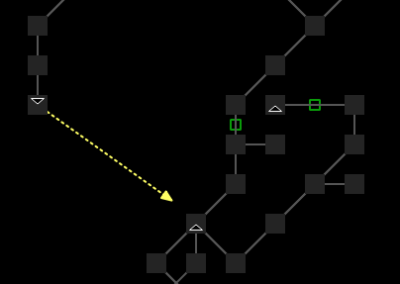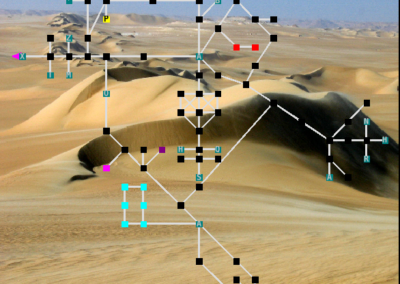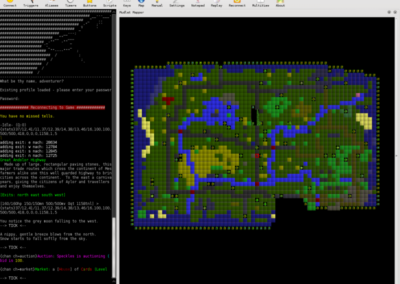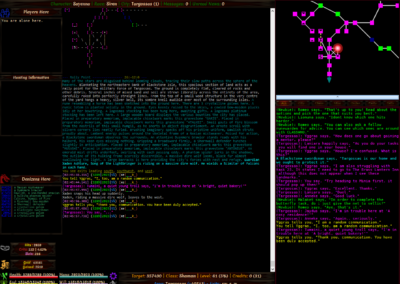Play immersive, multiplayer, pure-text games on Mudlet.
What is Mudlet?
Mudlet is a platform for gaming and enhancing game-play primarily with MUDs.
Mudlet provides a toolkit and supports a wide variety of protocols for players and creators to tailor an immersive game-playing experience. MUD creators can use Mudlet to add visual flair or build features into their text games. MUD players can utilize the Mudlet toolkit to script and automate parts of their gameplay or add their own visual customization for game data.
Outside the realm of MUD games, Mudlet has even been used to provide automation and features in 3D games which support in-game chat and a Telnet or similar server-console protocols.
What are MUDs?
A MUD (/ˈmʌd/; originally Multi-User Dungeon, with later variants Multi-User Dimension and Multi-User Domain),[1][2] is a multiplayer real-time virtual world, usually text-based. MUDs combine elements of role-playing games, hack and slash, player versus player, interactive fiction, and online chat. Players can read or view descriptions of rooms, objects, other players, non-player characters, and actions performed in the virtual world. Players typically interact with each other and the world by typing commands that resemble a natural language. – Wikipedia
It’s the type of game you’ll fall in love with for its ability to tell a story, have epic combat raids, devious politics, or just have a grand time with your new friends.
Key Features
- Fully Customizable User Interface
- Multiple Simultaneous Games
- Comprehensive Mapping System
- Powerful Lua Scripting and API
- In-Application Script Editor
- Import / Export Profile Data
- Various MUD Protocol Support
- Secure Connection Support
- In-App IRC Client & Lua API
- Supports Discord Rich-Presence
- Accessible for visually impaired players
Mapper
A powerful, 2D and 3D mapper with built-in pathfinding.
Mudlet News
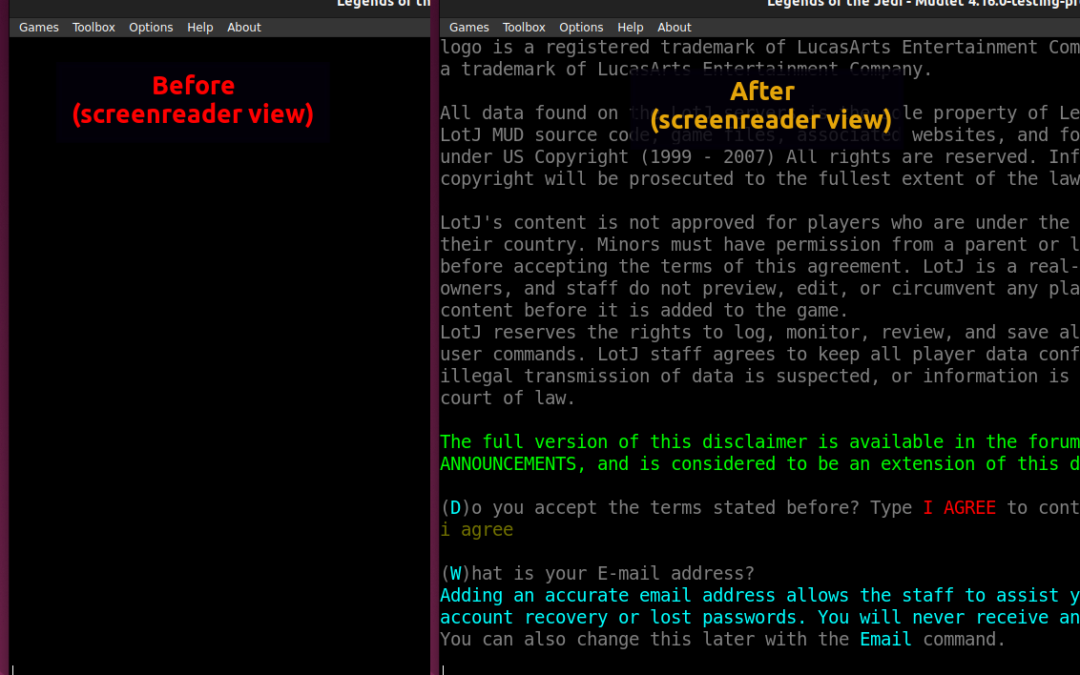
Mudlet 4.17 – now more screenreader friendly!
We are excited to announce the release of Mudlet 4.17! (What is Mudlet?) Screenreaders A major improvement in this release is the increased accessibility of both the main display and the code editor. Previously, screen readers were unable to read text within these...

Mudlet’s new $1,000+ bounty program!
Hey there! We’re excited to pilot a new bounty program for Mudlet, our free open-source project! (What is Mudlet?) We're giving away a total of $1,000 USD for solving various issues or implementing new feature requests. The payout for each task will depend on the type...
New tests for keeping Mudlets display quick
Mudlet is committed to providing a fast and responsive display for our users, and we want to make sure that it stays that way even as we add new features and improvements. That's why we've recently conducted some performance benchmarking to ensure that Mudlet's...
Hop in
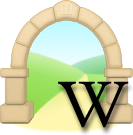
Mudlet’s Documentation is available via the Mudlet Wiki. Translations and enhancements are welcome!
Join Community Forum or Discord server for sharing, developing, and getting support.
Mudlet source code, issues and feature requests available on Github. Translations and enhancements are welcome!